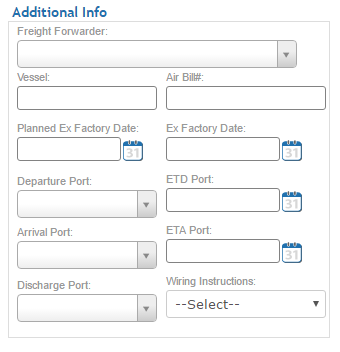Purchase Cycle:
Step 5:
- The Stone Profit Systems has purchase cycle as shown below:
Step 1:
- The customer is going to create the pre-purchase request and send a request to the selected supplier.
- In this pre-purchase request the customer will add his requirements regarding the products like products, quantity, payment terms etc.
- After creating this he send the request to supplier by mail or anything.
- The supplier gets request from customer as shown below.
Step 2:
- After receiving pre-purchase request from customer the supplier will give response for that with his quotations.
- The customer get the quotations from the supplier. This quotation contains like products available or not, unit price, quantity etc.
Step 3:
- After receiving the quotations from supplier the customer will have two options, either accept or reject.
- If the customer accepted the request then he can generate the Purchase Order(PO).
- The generation Purchaser Order looks as shown below.
Step 4:
- The customer will receive inventory and invoice from supplier.
- After receiving inventory, the customer will check if damaged goods is there or not.
- If any damaged products is available the customer will go with returns and the supplier generates the credit memo.
Step 5:
- If no damage is available directly customer makes the payments to the supplier.
- In case of supplier credit memo there is the supplier either can refund the money or else provide discount on damaged goods.
Pros:
- Full details covered in this system like freight forwarder details. This feature is not available in other ERP systems.
- When doing a purchase cycle transaction this system will follow a hierarchy of purchase cycle which means step by step and it also showing progress bar of our transaction.
- It s difficulty to understand some fields for who new to this system. Which means no instruction is provided for any field.